Estimated Reading Time: 10 minutes

The other day I posted across my social media that I was in search of a flight to a place with year-round summer weather to consider eventually settling down in (should this ‘settle down’ sorcery happen any time soon), and the response was almost unanimous!
It was hard to ignore the recurring theme of South America coming up every 2-3 answers.
2016’s plans are already set in stone for the most part, but if they weren’t, I wanted to show you guys exactly how I would plan my trip to save as much money as possible.
I truly do empathize with the average working American and how poorly corporate vacation time is set up. I’ll never understand how people can slave away at their jobs daily only to be offered a couple weeks off annually to enjoy the fruits of their labor.

At any rate, if I didn’t have this year’s plans set (which I’ll announce soon I promise), this is how I would plan my dream getaway to Brazil. And to show you guys how being flexible with my itinerary will have me there as affordably (is that a word? RIP English) as possible.
So back during my study abroad semester in 2012 is when I was first introduced to Skyscanner, and I sometimes take its convenience for granted, realizing not everyone may be well-versed on how you can work the system to maximize your travels.
So through my bootleg screenshots and explanations, I hope I can bring some clarity!
But first thing’s first, you need to download the app here to follow along. It’s free and it’s purdy! I promise!
So hurry back once you’ve done that so you can join the party to learn how to maximize your travels and minimize your spending with a few simple tips!
Okay, so once you’ve opened the app to its booking screen, here’s what you should see. Enter your local airport in the first section…
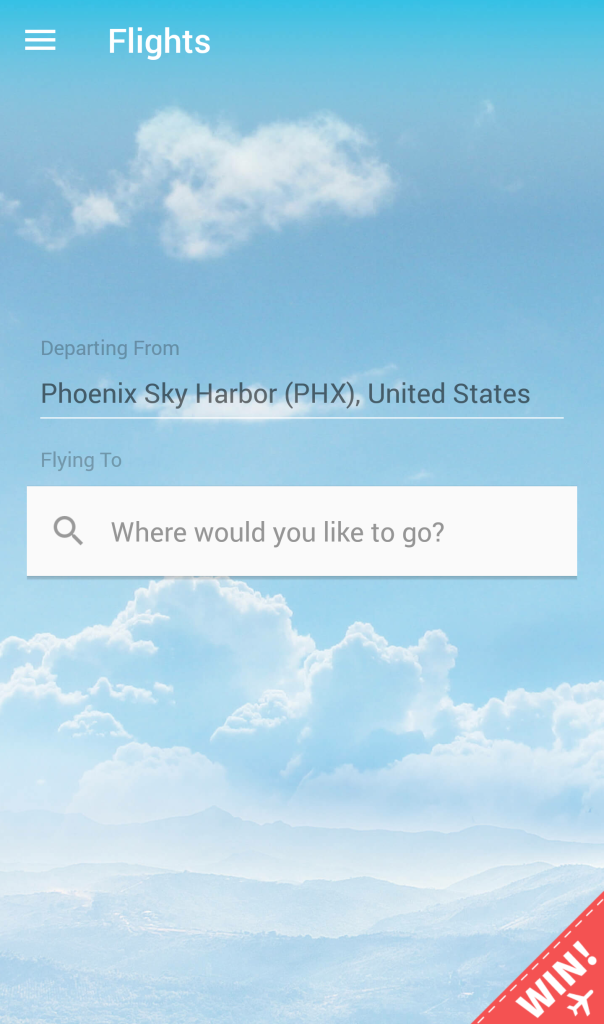
Now before you type your destination, look at the first option that comes up…
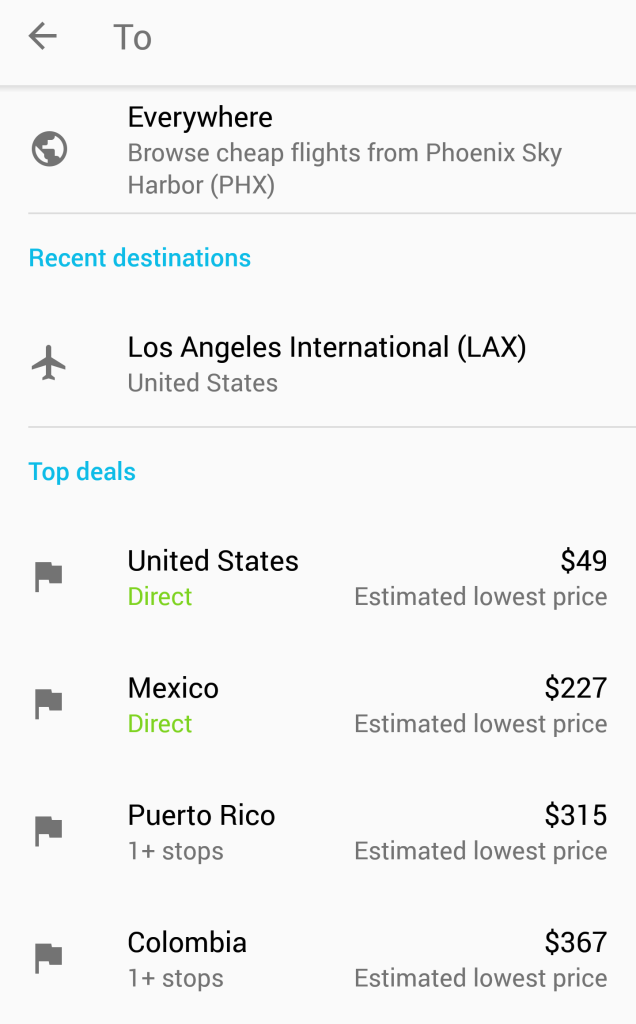
One thing I’ve started doing, is booking my travels on one-way tickets. It affords me more flexibility and the freedom to stay a couple days longer in a city or country if I enjoy it. It also doesn’t bind me down to an itinerary.
Since I know I want to go to Brazil, but I’m in no rush to get there, I wouldn’t mind exploring a couple other countries on the way, so let’s make a pit stop somewhere!
Somewhere like… The Bahamas! I’ve never been! I know, I know, living under a rock here.
And since I know that a flight from Florida, specifically Miami, will be my cheapest route into The Bahamas, then that is where I will choose to fly out of America.
Notice the most affordable options listed flying out of Phoenix. But again, I’m going to choose USA, so I can get a quick flight to Miami, Florida first!
Because I want to fly there when it’s the cheapest, I’m going to choose the “ANYTIME” button in the bottom left corner of the next screen.
Also, equally important, if you’re doing it like me and booking it on a one-way ticket, you need to make sure you move the lever on the departure row to the left so that the circle is no longer green like it was above.
Perfect! I can get a direct one-way flight to Miami for $120. An equally impressive deal is the direct flight to New York for $1 more!
From here, you can see the color-coded price ranges for potential flights. Look for the GREEN! The green is our friend!
The 29th had a green price range in the middle of yellow-coded prices, so I’m going with the 29th! And now we proceed with the booking process…
You’ll now get information on the airline, length of travel, and departure time.
From here, you click “BOOK” and you’ll be redirected to a trusted booking site to enter your details.
Be mindful of the baggage allowance and fees which will depend on the particular airline!
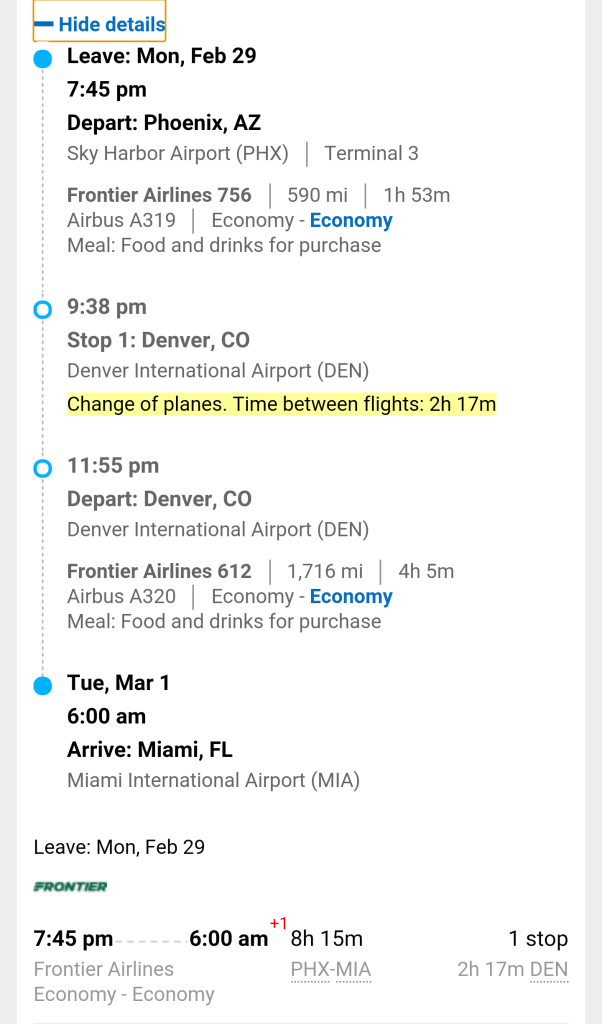
Now, all you do is keep going back to the first screen and reset the ‘departure’ box from the city you’re going to leave. So in this case, Miami. And repeat the same process as the beginning!
Now from Miami, I want to see what countries are cheapest to fly into, and if I wanted, I could skip The Bahamas and actually cut out roughly $220 in the end. But I absolutely think it’s worth it for getting to explore The Bahamas for 10 days.
Again, the green dot is our friend! Check out the price range it offers…
So for all of March, the price range will fall between $59 and $104!
Sidenote: You might get this alert pop up in the middle of your session, and it’s a way to get notifications whenever there’s a price change in a flight you’re looking at. This is handy if you know you have a few weeks to spare before you need to book anything.
Of course you can also customize the order of your results based on something other than price, like the duration of the flight.
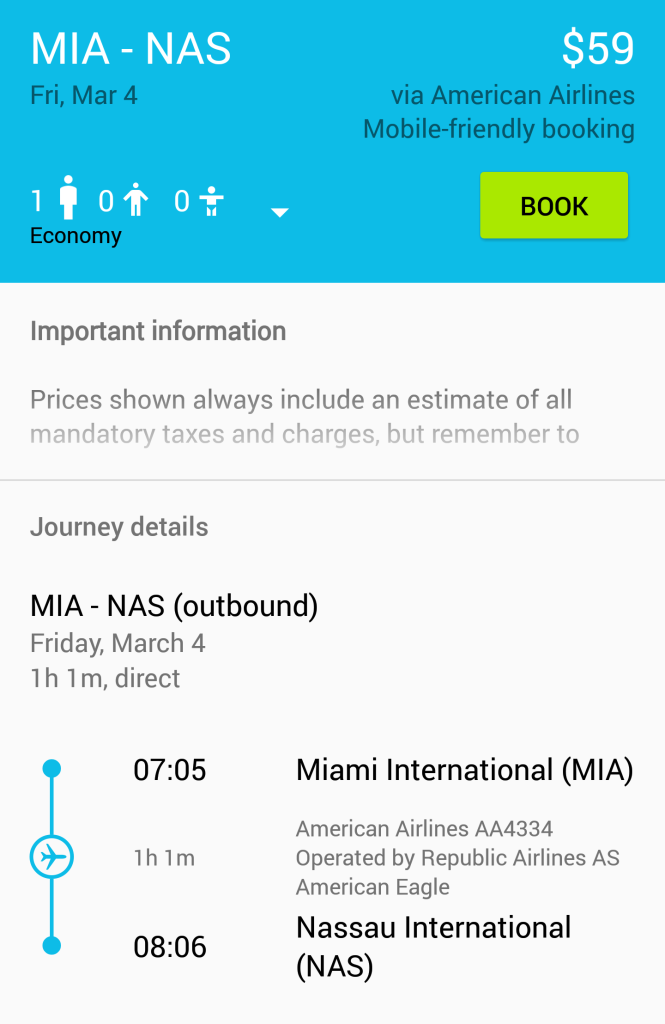
Again, the flexibility of one-way tickets will allow me to explore The Bahamas and island hop while I’m there for 10 days.
After my 10 days are up, it’s time to continue my journey south towards Brazil and pick my next stop over country on the way, and I chose Colombia!
I’ve met a handful of Colombians during my travels around Europe and I’ve come to adore and cherish them. They seem like such a fun and welcoming culture, that I’d love to get a firsthand perspective.
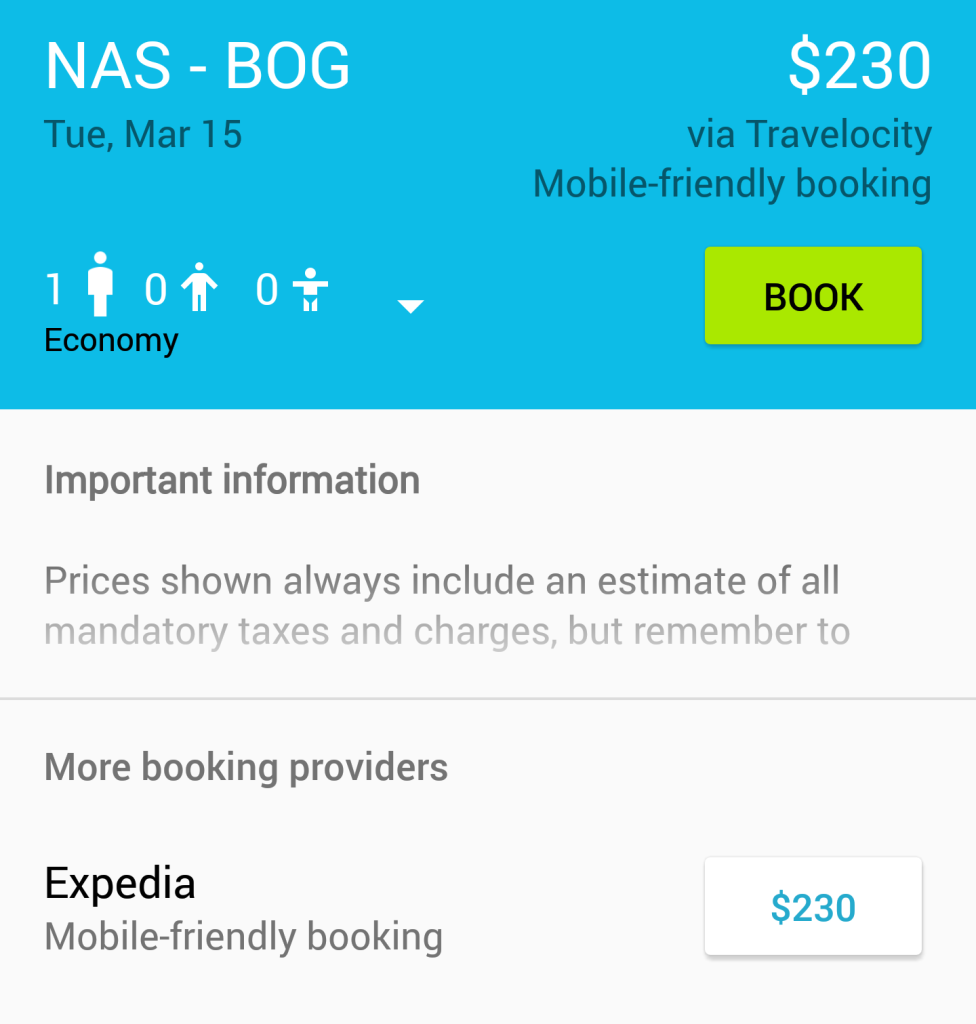
I’ll have 5 days to explore Colombia and city-hop before getting on my last leg of the journey and into Brazil.
When traveling, you never know who you’ll meet, what events are going on, and what impulsive activities you’ll want to try while there! So I always try and have a loose approach when planning.
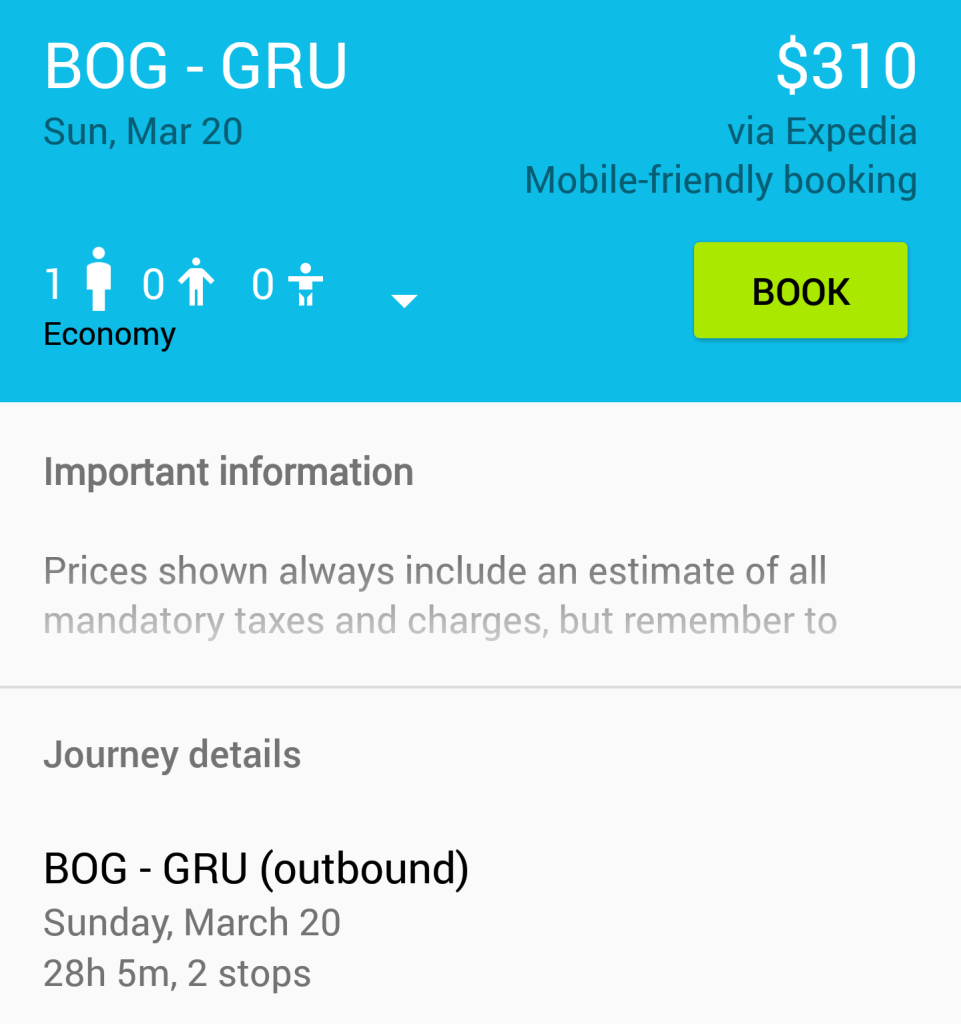
So the grand total of my month-long journey through 3 countries is $723, as opposed to an original flight price going direct for $1,274.
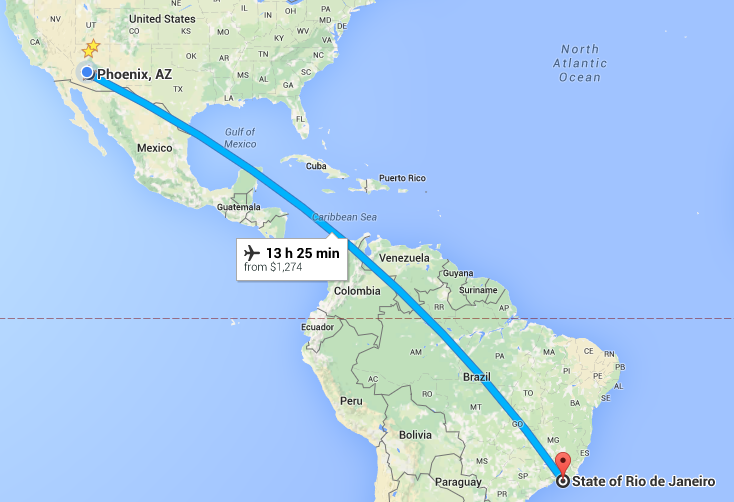
I often get told that international travel starts in the thousands, and that anything outside of America would cost a fortune.
And I can see why people think that, as they probably punch in two exact dates that their travels must fall on.

Travel truly can be affordable if you want to make it a priority, and you’ll find it will be more expensive when you try to make it as convenient as possible.
I really encourage you guys to start taking advantage of the “EVERYWHERE” feature on the app!
I know we like to plan our travels around our bucket list destinations, but imagine how much more fun it’d be if you base your travels around its affordability?

The single most important thing to have to ease the stress of travel, is flexibility.
I hope this helped you guys understand my flight booking process better, as well as show you how to make the most of some of the incredibly convenient resources out there!
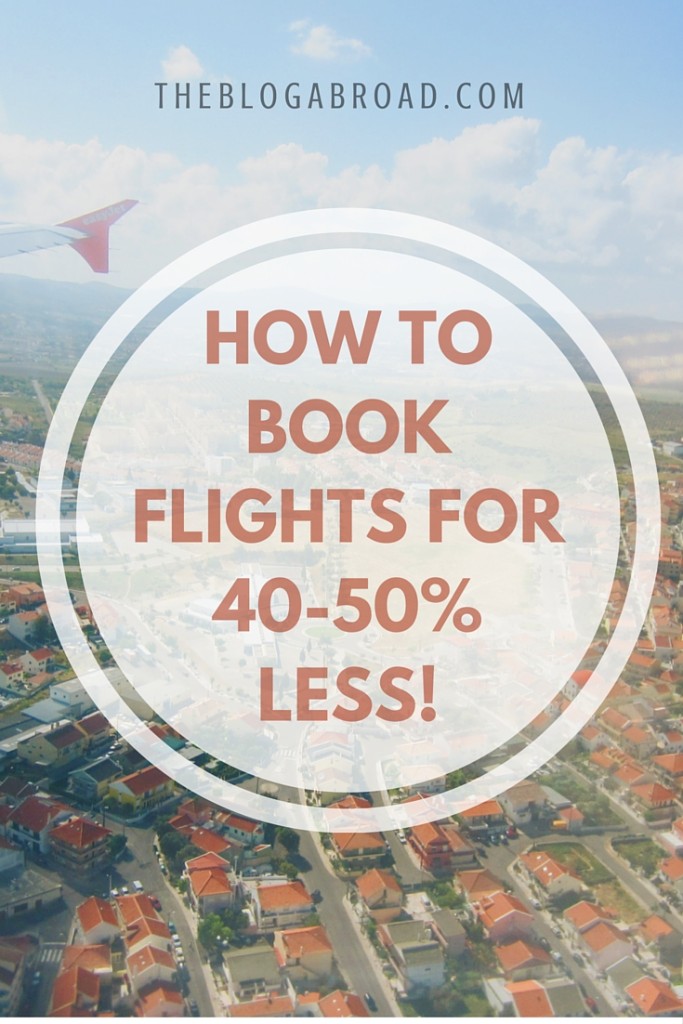
*This post was sponsored by Skyscanner, but eagerly put together by yours truly, because seriously South America is gonna happen #Goals2017
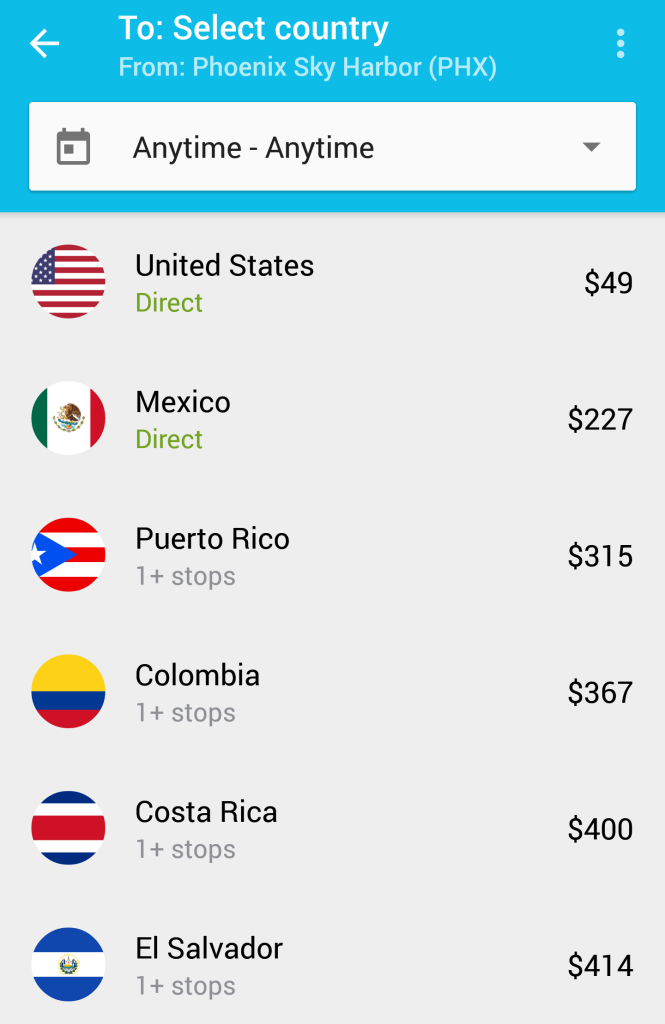
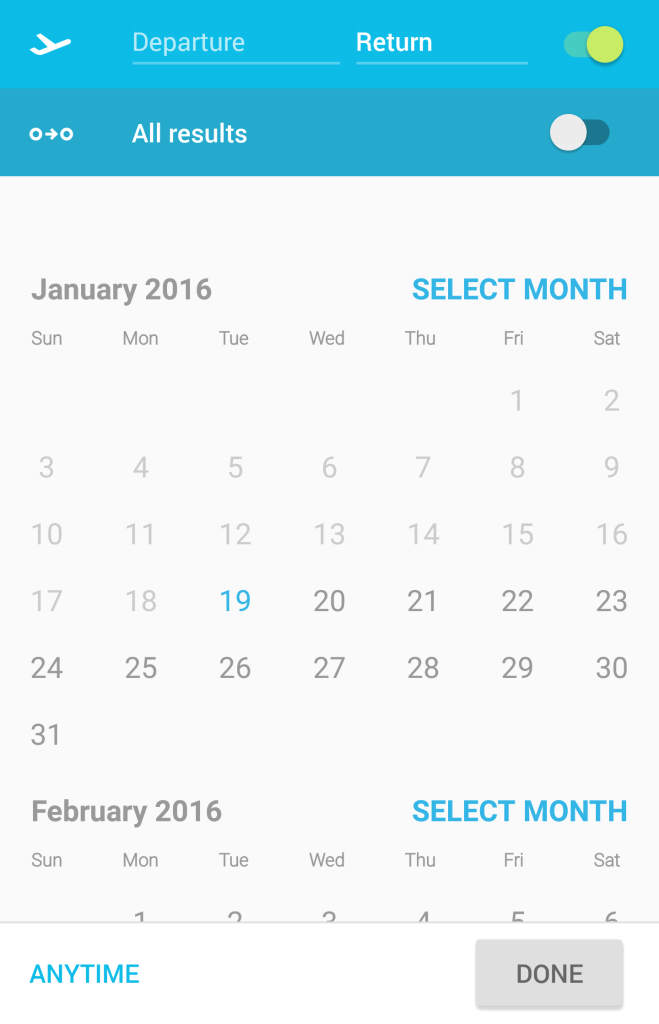
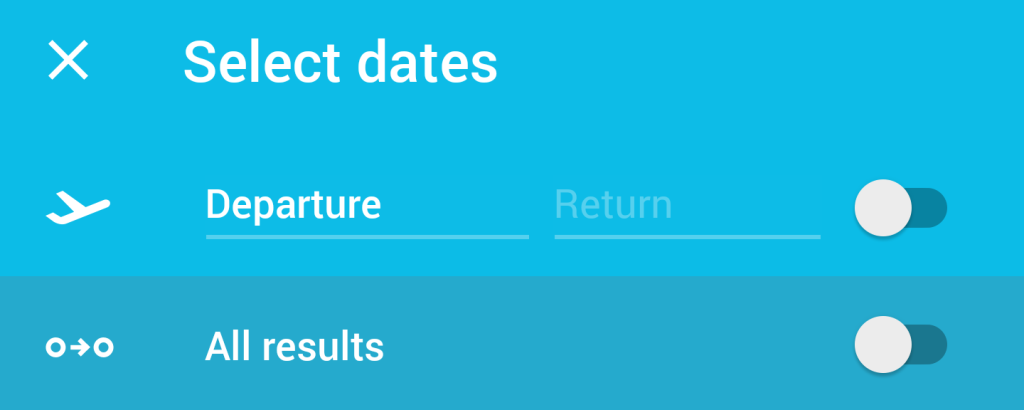
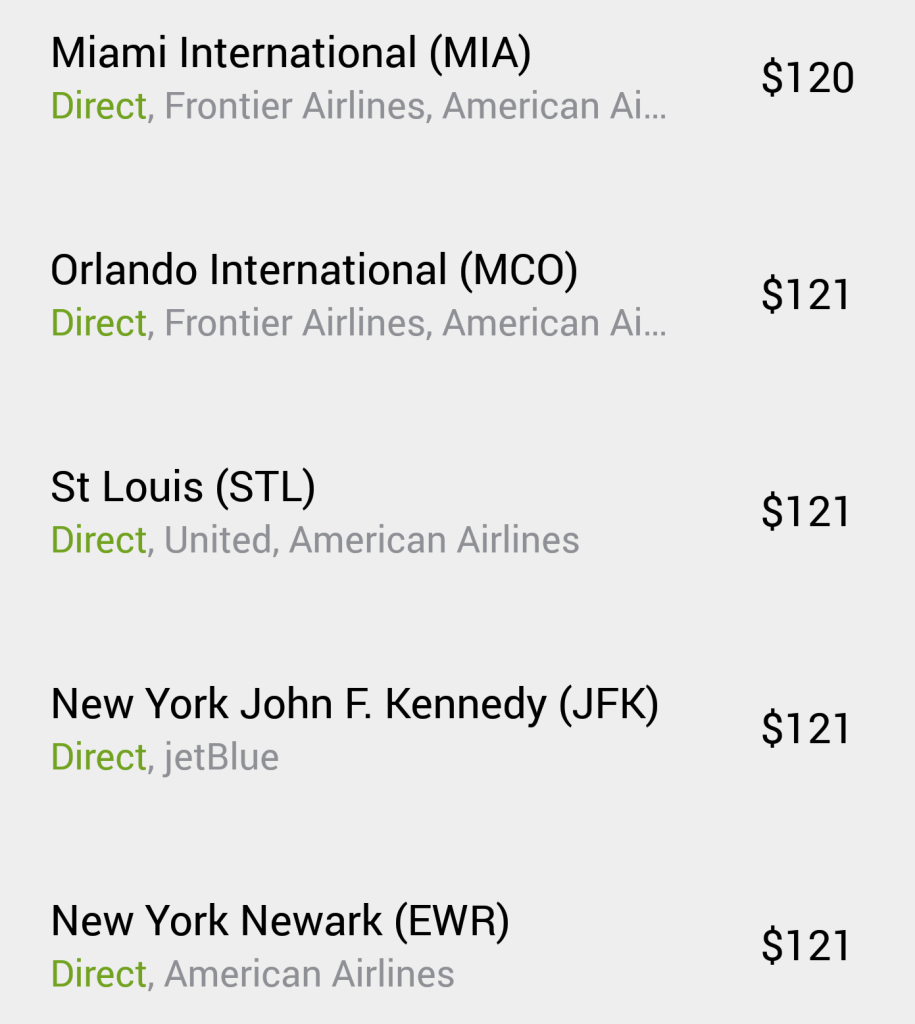
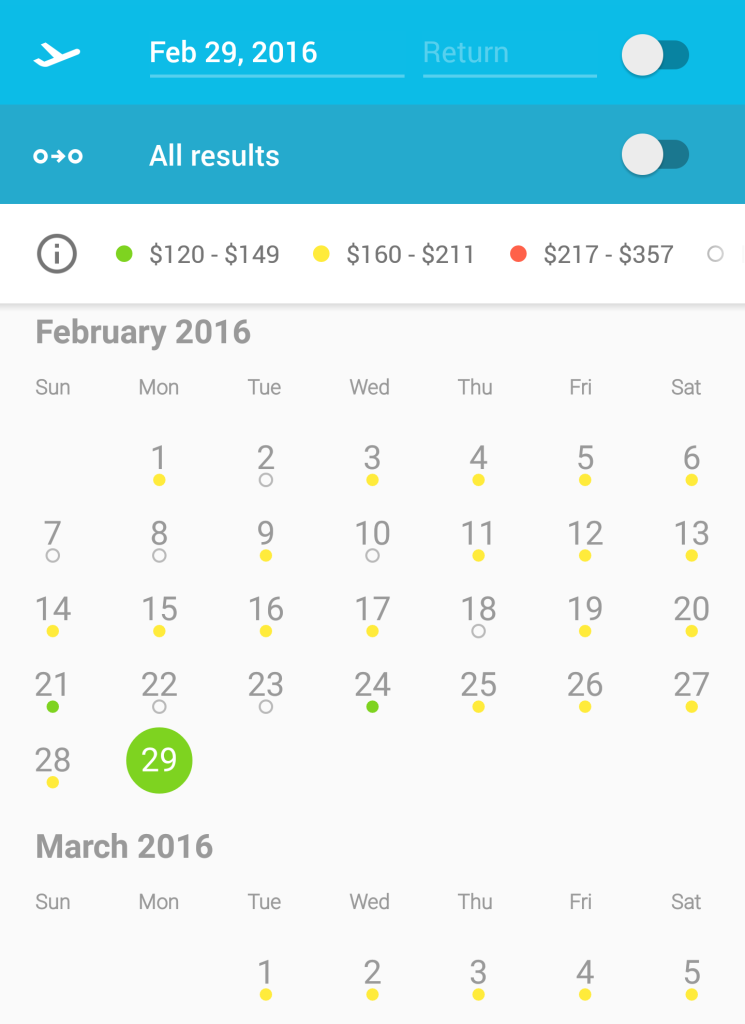
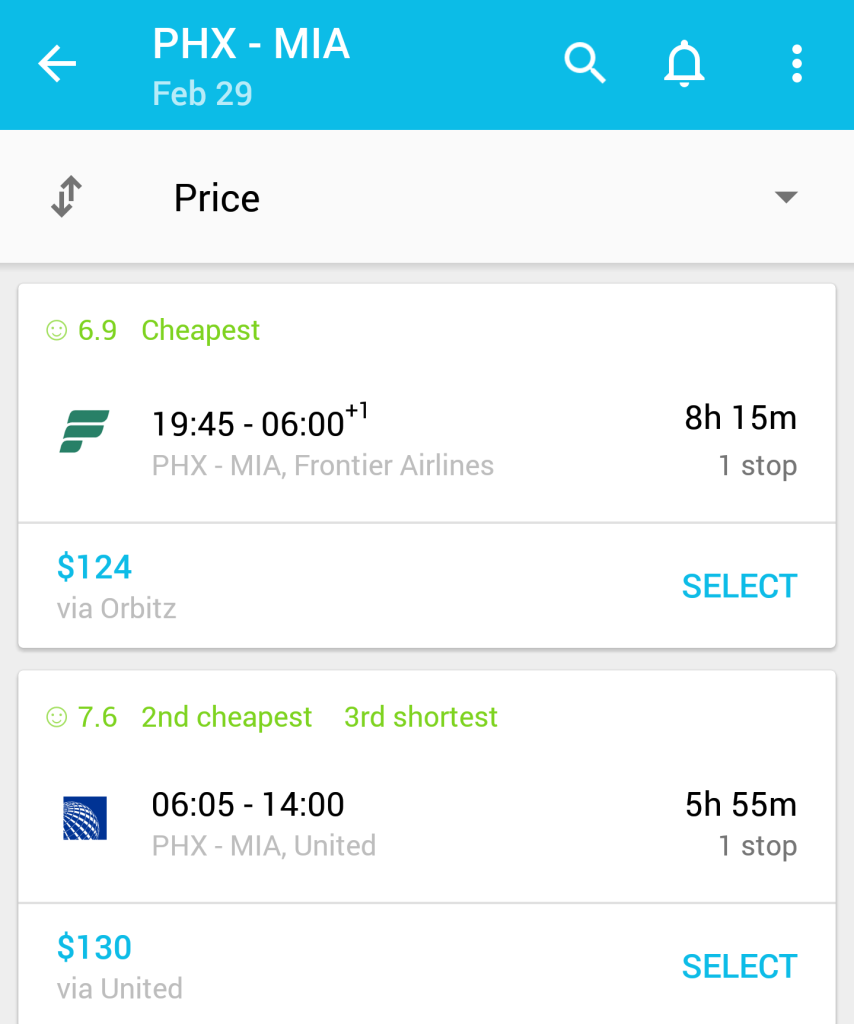
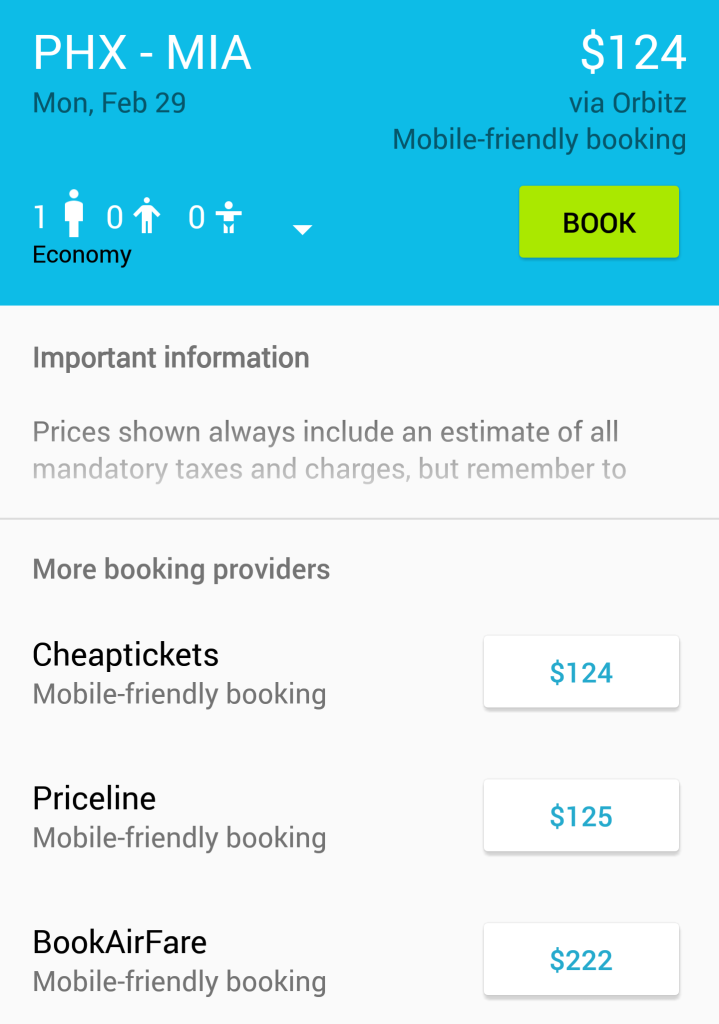
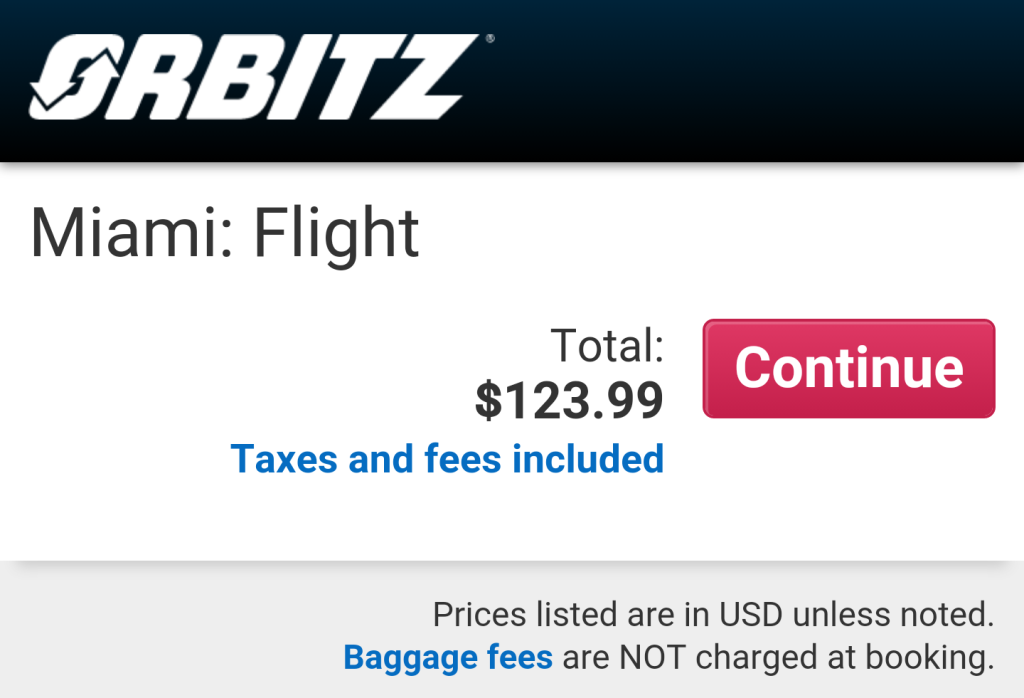
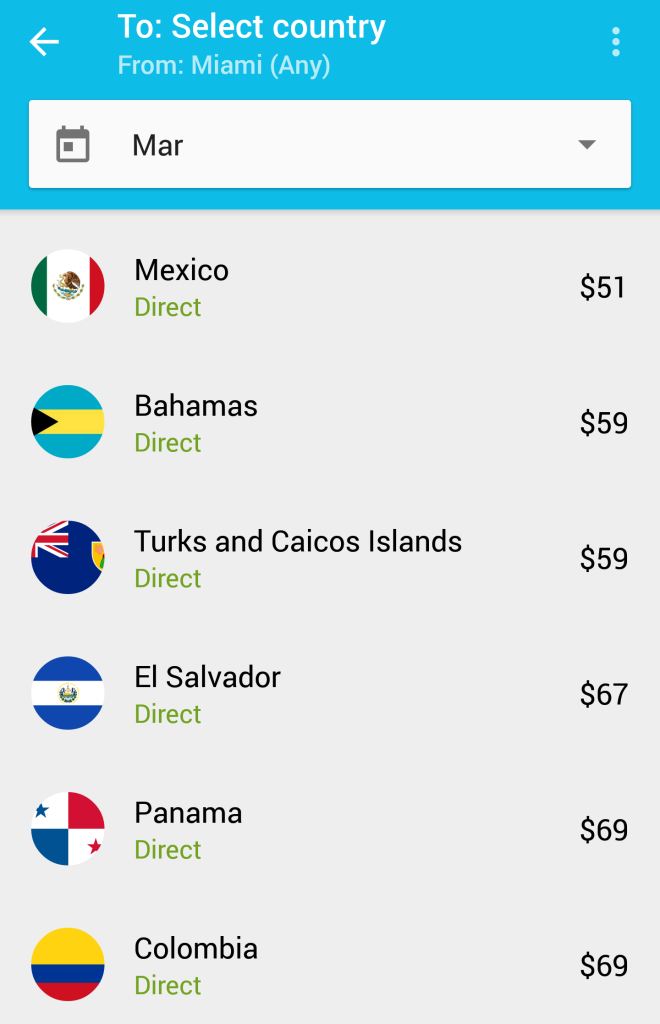
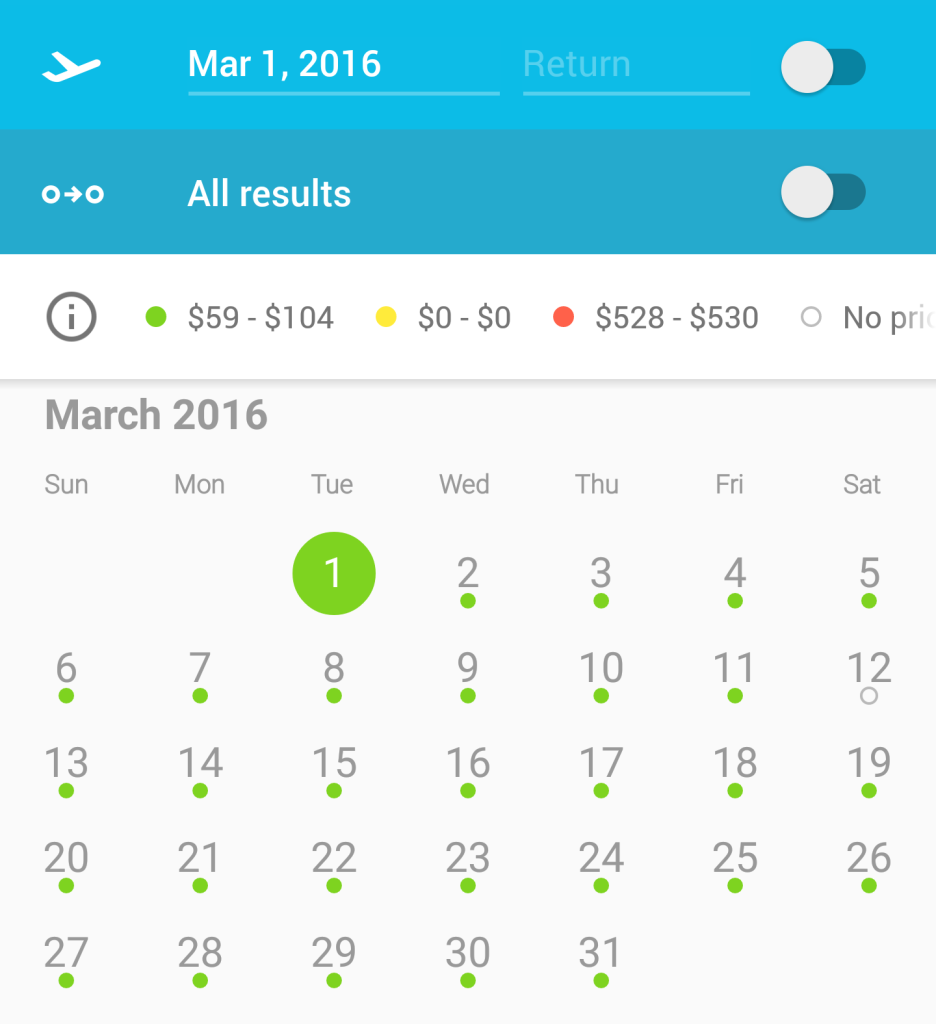
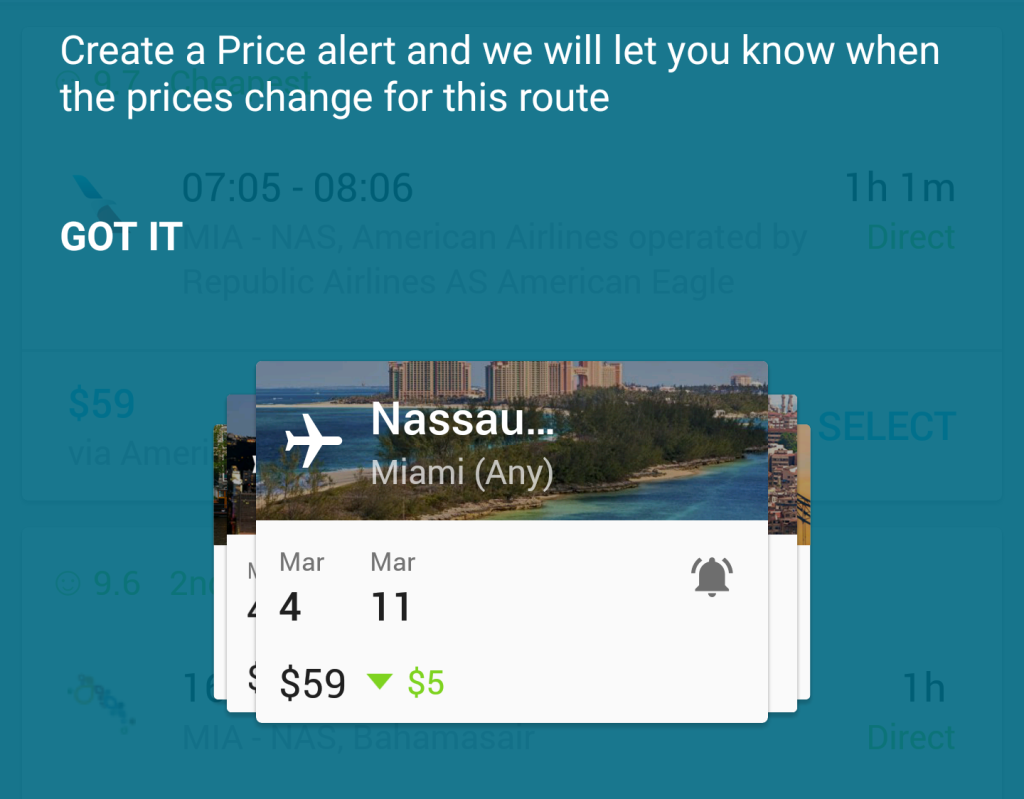
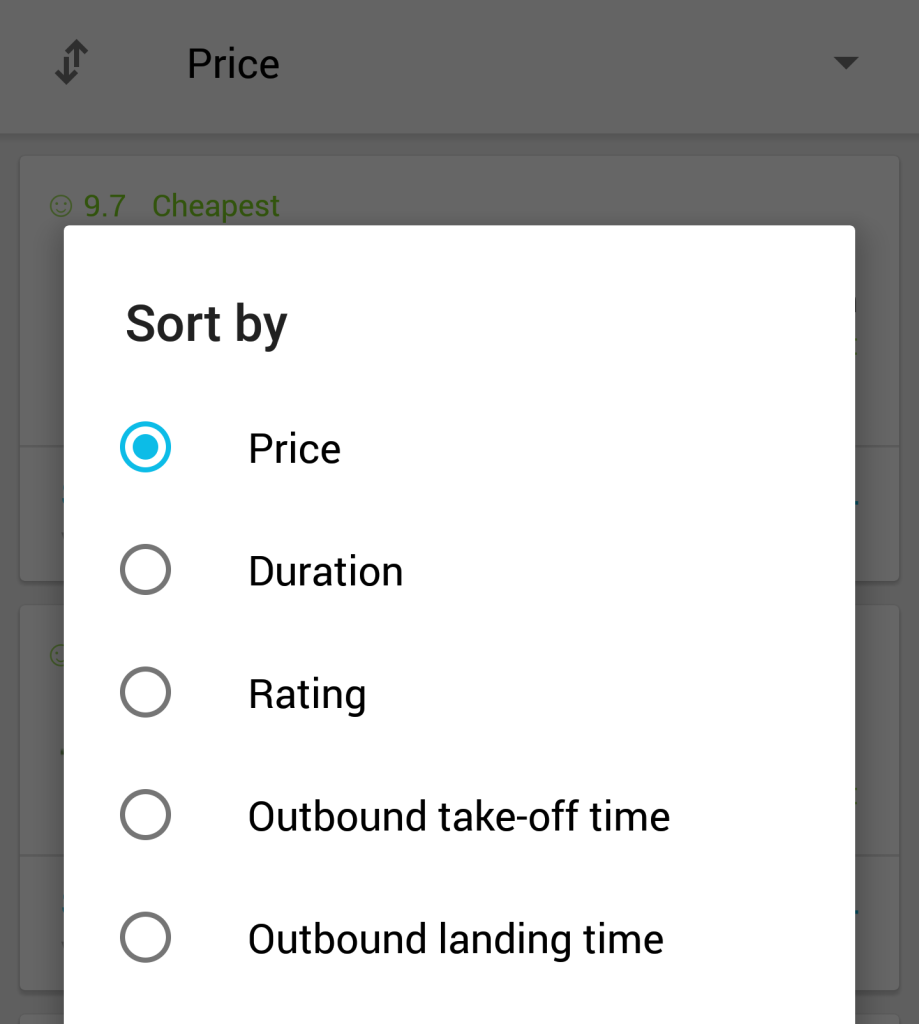




You will def love SA!!!!
I think the spirit here matches with you 😉
Colombia is amazing and people there are the best ever. Brazil is pretty amazing too… you are missing a lot stil! Argentina, Chile and Perú are just great places to visit
Skyscanner is an amazing tool! I always use it to compare dates when I travel. Have you heard of/used the new google flights??? I haven’t tried it yet, but I’ve heard good things.
I’m a total Skyscanner supporter but Google Flights is killing it recently too! A friend of mine found round-trip tickets from San Fran to Bangkok for $525 using it. I think it’s a god idea to play around with both. Thanks for all the tips Glo! PS – I’m all about South America 2017. Maybe The Blog Abroad and The Travallure can have a little rendezvous!
xx Amanda